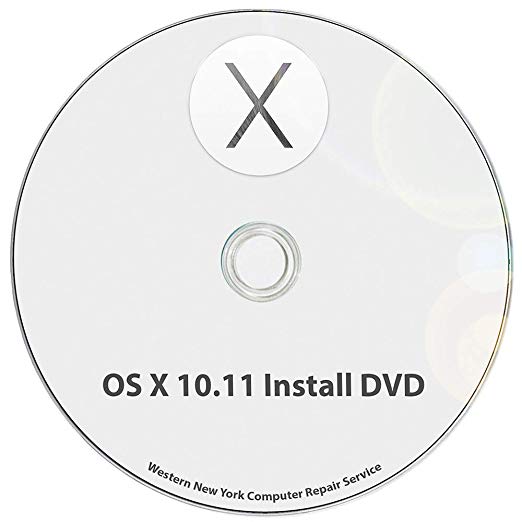Apple MD094LL/A manuels
Manuels d'utilisation et guides de l'utilisateur pour Postes de travail tout-en-un Apple MD094LL/A.
Nous fournissons des manuels en pdf 1 Apple MD094LL/A à télécharger gratuitement par type de document : Manuel d'utilisateur

Apple MD094LL/A Manuel d'utilisateur (287 pages)
marque: Apple | Catégorie: Postes de travail tout-en-un | Taille: 40.48 MB |

Table des matières
Contents
3
Feedback
10
Overview
12
2010-09-09
22
Diagnostics
25
No Video
46
Mass Storage
70
2010-09-09
100
Camera Issues
101
Quick Check
102
Deep Dive
102
Mechanical
118
Physical Damage
123
Service Source
124
Take Apart
124
Do’s and Don’ts
127
Reassembly Steps
134
Screw Sizes
134
Access Door
135
First Steps
137
Glass Panel
139
Reassembly
141
LCD Panel
147
2 With computer
148
Handling the
153
3 Connect the
154
5 Press sticky
155
AirPort Antenna
163
AirPort Card
165
AirPort Cable
169
Bluetooth Board
173
Power Supply
177
Pressure Wall
182
Hard Drive
185
Optical Drive
190
SD Card Reader
199
Logic Board
206
1 Remove HD temp
210
3 Transfer:
211
12 Insert cable
215
Video Card
216
1 To remove the
218
1 Make sure the
222
SSD Data Cable
223
Right Speaker
234
Left Speaker
241
Hard Drive Fan
244
Removal
245
Mechanism Cover
246
3 Pry cover o
247
Mechanism
252
Bluetooth Cable
254
Camera Cable
257
SATA, SSD
262
Microphone Cable
265
Rear Housing
266
12 Transfer:
270
13 Replace the
270
Exploded Views
277
Exploded View #2
278
Exploded View #3
279
External Views
280
Internal Views
282
Screw Chart
286
Plus de produits et de manuels pour Postes de travail tout-en-un Apple
| Modèles | Type de document |
|---|---|
| MC560LL/A |
Manuel d'utilisateur
 Apple MC560LL/A User's Manual,
136 pages
Apple MC560LL/A User's Manual,
136 pages
|
| 27" Retina 5K |
Fiche technique
 Apple iMac 27" Retina 5K,
20 pages
Apple iMac 27" Retina 5K,
20 pages
|
| ZM034-4956-A |
Guide de dépannage
 Apple iMac 27",
20 pages
Apple iMac 27",
20 pages
|
| 21.5" |
Guide de dépannage
 Apple iMac 21.5",
16 pages
Apple iMac 21.5",
16 pages
|
| iMac G5 Memory, 17-inch |
Spécifications
 Apple iMac G5 Memory, 17-inch Specifications,
161 pages
Apple iMac G5 Memory, 17-inch Specifications,
161 pages
|
| MB770G - Earphones With Remote |
Manuel d'utilisateur
 12/09/08 [en] ,
20 pages
12/09/08 [en] ,
20 pages
|
| Ethernet CS AAUI Card |
Informations techniques
 Apple Ethernet CS AAUI Card Technical information,
354 pages
Apple Ethernet CS AAUI Card Technical information,
354 pages
|