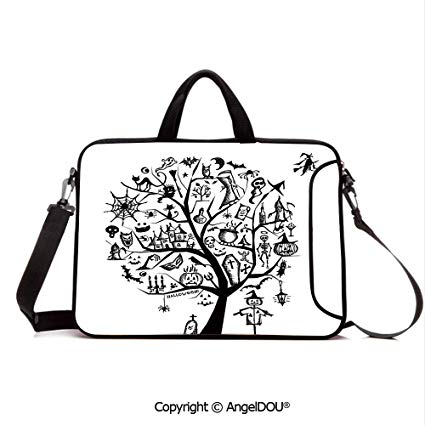Apple IIe Card manuels
Manuels d'utilisation et guides de l'utilisateur pour Imprimer et scanner Apple IIe Card.
Nous fournissons des manuels en pdf 2 Apple IIe Card à télécharger gratuitement par type de document : Manuel du propriétaire, Spécifications

Apple IIe Card Manuel du propriétaire (67 pages)
marque: Apple | Catégorie: Imprimer et scanner | Taille: 0.16 MB |

Table des matières

Apple IIe Card Spécifications (198 pages)
marque: Apple | Catégorie: Imprimer et scanner | Taille: 0.86 MB |

Table des matières
Contents
3
About the
12
User groups
16
Connecting
28
3.5 Drive
34
5.25 Drive
34
What’s next
40
Checking for
42
Running an
57
Reset key
61
Using the
62
Managing
70
Sample User
76
File servers
80
Reference
85
BASIC prompt
88
Using network
100
Using files from
101
Apple IIe work
102
Controls panel
103
Choosing a
105
Choose a
107
Choose a delay
109
Changing the
110
Display setting
111
Mouse Card icon
115
Configuring
116
The Memory
117
Card icon
117
SmartPort icon
129
Ejecting disks
130
Eject buttons
131
(A dimmed button
131
Navigating in
132
Restarting the
136
Quitting the
138
Card with other
140
Getting help
141
Saving, printing
142
Troubleshooting
147
Problems with
148
Option Panel
158
Problems running
161
Apple IIe disks
161
Which Apple IIe
164
Preparations
166
Software
170
Installing the
174
Glossary
177
Glossary162
178
Glossary 163
179
Glossary164
180
Index168
184
Index 169
185
Index170
186
Index 171
187
Index172
188
Index 173
189
Index174
190
Index 175
191
Index176
192
Index 177
193
Index178
194
Plus de produits et de manuels pour Imprimer et scanner Apple
| Modèles | Type de document |
|---|---|
| LaserWriter 12/640 PS |
Manuel d'utilisateur
 IBM® 4312 Remanufacturing Instructions,
4 pages
IBM® 4312 Remanufacturing Instructions,
4 pages
|
| 220-240 V |
Manuel d'utilisateur
 Energi Savr NodeTM,
16 pages
Energi Savr NodeTM,
16 pages
|
| LaserWriter Select 310 |
Spécifications
 Apple LaserWriter Select 310 Specifications,
68 pages
Apple LaserWriter Select 310 Specifications,
68 pages
|
| GPT-4378-FLASH-70-iBT |
Instructions d'exploitation
 Apple GPT-4378-FLASH-70-iBT Operating instructions,
20 pages
Apple GPT-4378-FLASH-70-iBT Operating instructions,
20 pages
|
| N4025 |
Spécifications
 Apple N4025 Specifications,
325 pages
Apple N4025 Specifications,
325 pages
|
| 12/640PS |
Spécifications
 Apple 12/640PS Specifications,
230 pages
Apple 12/640PS Specifications,
230 pages
|
| LaserWriter Pro 16/600 PS Envelope Feeder |
Guide de l'utilisateur
 Apple LaserWriter Pro 16/600 PS Envelope Feeder User`s guide,
316 pages
Apple LaserWriter Pro 16/600 PS Envelope Feeder User`s guide,
316 pages
|
| LaserWriter Pro 810 ation |
Manuel d'utilisateur
 here - Joven Technology LLC,
13 pages
here - Joven Technology LLC,
13 pages
|
| LaserWriter II NT |
Spécifications
 Apple LaserWriter II NT Specifications,
102 pages
Apple LaserWriter II NT Specifications,
102 pages
|
| 220-240 V |
Guide de l'utilisateur
 Apple 220-240 V User`s guide,
15 pages
Apple 220-240 V User`s guide,
15 pages
|
| LaserWriter Pro 16/600 PS Envelope Feeder |
Manuel d'utilisateur
 Untitled - Piese TV,
26 pages
Untitled - Piese TV,
26 pages
|
| 8550 |
Manuel de service
 Apple 8550 Service manual,
628 pages
Apple 8550 Service manual,
628 pages
|
| COLOR STYLEWRITER 2400 |
Guide de l'utilisateur
 Apple COLOR STYLEWRITER 2400 User`s guide,
102 pages
Apple COLOR STYLEWRITER 2400 User`s guide,
102 pages
|
| LaserWriter Pro 630 Envelope Feeder |
Informations techniques
 Apple LaserWriter Pro 630 Envelope Feeder Technical information,
300 pages
Apple LaserWriter Pro 630 Envelope Feeder Technical information,
300 pages
|
| LaserWriter 10/600 A3+ |
Spécifications
 Apple LaserWriter 10/600 A3+ Specifications,
351 pages
Apple LaserWriter 10/600 A3+ Specifications,
351 pages
|
| LaserWriter300 |
Spécifications
 Apple LaserWriter300 Specifications,
172 pages
Apple LaserWriter300 Specifications,
172 pages
|
| LaserWriter Pro 810 ation |
Spécifications
 Apple LaserWriter Pro 810 ation Specifications,
159 pages
Apple LaserWriter Pro 810 ation Specifications,
159 pages
|
| Color StyleWriter 2200 |
Informations techniques
 Apple Color StyleWriter 2200 Technical information,
146 pages
Apple Color StyleWriter 2200 Technical information,
146 pages
|
| LaserWriter300 |
Manuel d'utilisateur
 User`s Guide,
55 pages
User`s Guide,
55 pages
|
| LaserWriter Pro 630 Envelope Feeder |
Guide de l'utilisateur
 Apple LaserWriter Pro 630 Envelope Feeder User`s guide,
296 pages
Apple LaserWriter Pro 630 Envelope Feeder User`s guide,
296 pages
|