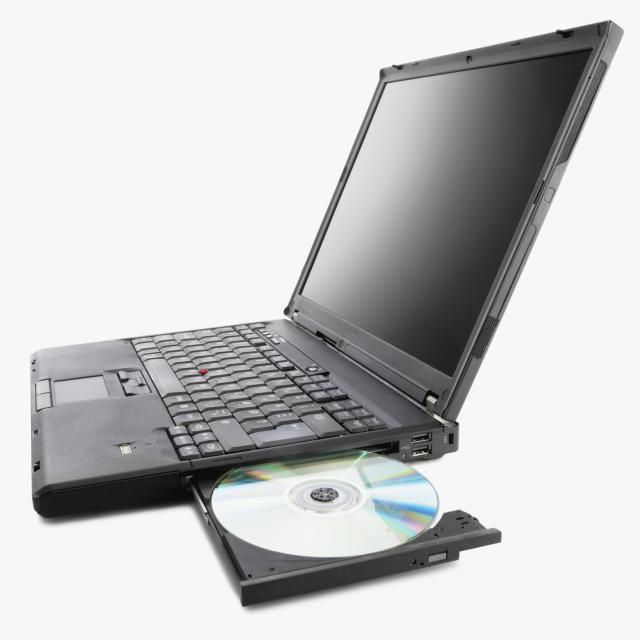Apple MainStage 3 manuels
Manuels d'utilisation et guides de l'utilisateur pour Logiciel Apple MainStage 3.
Nous fournissons des manuels en pdf 4 Apple MainStage 3 à télécharger gratuitement par type de document : Manuel d'utilisateur

Apple MainStage 3 Manuel d'utilisateur (167 pages)
marque: Apple | Catégorie: Logiciel | Taille: 6.49 MB |

Table des matières
Inhalt 4
4
Inhalt 5
5
Inhalt 6
6
Inhalt 7
7
Inhalt 8
8
Parameter
10
Controller
10
Zuweisung
10
MainStage
23
Layout-Modus
24
Namen ein
31
Menüs aus
66
Tempo tappen
96
Hilfslinien
113
Stimmgerät
130
Aktionsmenü
136
Bereich „Audio“
158
Bereich „MIDI“
160
Bearbeiten
162
Aktionen
162

Apple MainStage 3 Manuel d'utilisateur (154 pages)
marque: Apple | Catégorie: Logiciel | Taille: 6.34 MB |

Table des matières

Apple MainStage 3 Manuel d'utilisateur (162 pages)
marque: Apple | Catégorie: Logiciel | Taille: 5.02 MB |

Table des matières

Apple MainStage 3 Manuel d'utilisateur (158 pages)
marque: Apple | Catégorie: Logiciel | Taille: 7.19 MB |

Table des matières
Contents
3
Layout mode
23
Edit mode
24
Perform mode
25
Add a patch
30
Delete sets
85
Alignment guides
108
Knob assignments
111
Export layouts
118
Import a layout
119
MIDI preferences
151
Key commands
152
Window and view
155
Help and support
155
Plus de produits et de manuels pour Logiciel Apple
| Modèles | Type de document |
|---|---|
| iWeb |
Manuel d'utilisateur
 Apple iWeb Benutzerhandbuch,
39 pages
Apple iWeb Benutzerhandbuch,
39 pages
|
| GarageBand 3 |
Manuel d'utilisateur
 Apple GarageBand 3 Manuel d'utilisation,
101 pages
Apple GarageBand 3 Manuel d'utilisation,
101 pages
|
| Boot Camp (Mac OS X v10.5 Leopard) |
Manuel d'utilisateur
 Apple Boot Camp (Mac OS X v10.5 Leopard) Manuel d'utilisation,
27 pages
Apple Boot Camp (Mac OS X v10.5 Leopard) Manuel d'utilisation,
27 pages
|
| Mac OS X (v10.0 - v10.1) |
Manuel d'utilisateur
 Apple Mac OS X (v10.0 - v10.1) Benutzerhandbuch,
32 pages
Apple Mac OS X (v10.0 - v10.1) Benutzerhandbuch,
32 pages
|
| Mac OS X v10.5 Leopard |
Manuel d'utilisateur
 Apple Mac OS X v10.5 Leopard User Manual,
16 pages
Apple Mac OS X v10.5 Leopard User Manual,
16 pages
|
| WebObjects 5.1 for Mac OS X Server |
Manuel d'utilisateur
 Apple WebObjects 5.1 for Mac OS X Server User Manual,
8 pages
Apple WebObjects 5.1 for Mac OS X Server User Manual,
8 pages
|
| Soundtrack |
Manuel d'utilisateur
 Apple Soundtrack User Manual,
209 pages
Apple Soundtrack User Manual,
209 pages
|
| Server Diagnostics |
Manuel d'utilisateur
 Apple Server Diagnostics User Manual,
54 pages
Apple Server Diagnostics User Manual,
54 pages
|
| QuickTime 7.2 |
Manuel d'utilisateur
 Apple QuickTime 7.2 Manuel d'utilisation,
69 pages
Apple QuickTime 7.2 Manuel d'utilisation,
69 pages
|
| Xsan 1.0 |
Manuel d'utilisateur
 Apple Xsan 1.0 User Manual,
43 pages
Apple Xsan 1.0 User Manual,
43 pages
|
| Mac OS 9 |
Manuel d'utilisateur
 Apple Mac OS 9 User Manual,
14 pages
Apple Mac OS 9 User Manual,
14 pages
|
| iMovie '08 |
Manuel d'utilisateur
 Apple iMovie '08 Benutzerhandbuch,
57 pages
Apple iMovie '08 Benutzerhandbuch,
57 pages
|
| AppleWorks 5 Quick Reference: Windows 95/NT 4.0 |
Manuel d'utilisateur
 Apple AppleWorks 5 Quick Reference: Windows 95/NT 4.0 User Manual,
4 pages
Apple AppleWorks 5 Quick Reference: Windows 95/NT 4.0 User Manual,
4 pages
|
| Keynote '09 |
Manuel d'utilisateur
 Apple Keynote '09 User Manual,
247 pages
Apple Keynote '09 User Manual,
247 pages
|
| Motion 2 |
Manuel d'utilisateur
 Apple Motion 2 User Manual,
999 pages
Apple Motion 2 User Manual,
999 pages
|
| Boot Camp MacBook Air (Late 2010) |
Manuel d'utilisateur
  Apple Boot Camp MacBook Air (Late 2010) Manuale d'uso,
14 pages
Apple Boot Camp MacBook Air (Late 2010) Manuale d'uso,
14 pages
|
| GarageBand '09 |
Manuel d'utilisateur
 Apple GarageBand '09 Benutzerhandbuch,
131 pages
Apple GarageBand '09 Benutzerhandbuch,
131 pages
|
| Xserve (Early 2008) DIY Procedure for Battery |
Manuel d'utilisateur
 Apple Xserve (Early 2008) DIY Procedure for Battery User Manual,
5 pages
Apple Xserve (Early 2008) DIY Procedure for Battery User Manual,
5 pages
|
| GarageBand Tutorial: Lesson 1 |
Manuel d'utilisateur
 Apple GarageBand Tutorial: Lesson 1 User Manual,
11 pages
Apple GarageBand Tutorial: Lesson 1 User Manual,
11 pages
|
| Xsan 1.0 |
Manuel d'utilisateur
 Apple Xsan 1.0 User Manual,
113 pages
Apple Xsan 1.0 User Manual,
113 pages
|