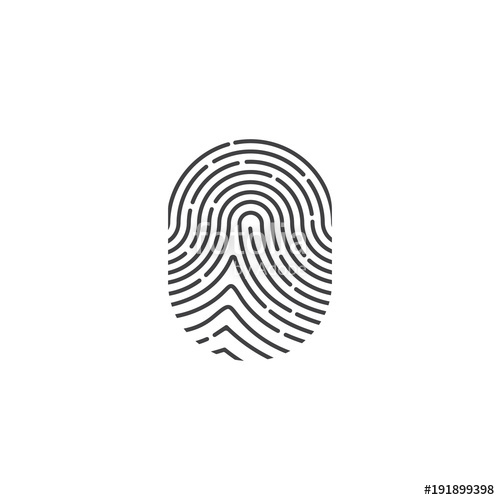Apple iPod touch iOS 4.3 manuels
Manuels d'utilisation et guides de l'utilisateur pour Joueurs Apple iPod touch iOS 4.3.
Nous fournissons des manuels en pdf 5 Apple iPod touch iOS 4.3 à télécharger gratuitement par type de document : Manuel d'utilisateur

Apple iPod touch iOS 4.3 Manuel d'utilisateur (258 pages)
marque: Apple | Catégorie: Joueurs | Taille: 15.25 MB |

Table des matières

Apple iPod touch iOS 4.3 Manuel d'utilisateur (266 pages)
marque: Apple | Catégorie: Joueurs | Taille: 15.21 MB |

Table des matières
4
5
8
11
19
22
26
27
36
40
46
80
91
92
98
102
103
108
108
123
124
125
129
129
129
132
135
158
159
165
181
183
184
185
188
192
192
192
193
193
194
194
195
196
198
201
203
204
207
209
211
212
226
232
235
237
248
248
249
253
255
256
256
258

Apple iPod touch iOS 4.3 Manuel d'utilisateur (244 pages)
marque: Apple | Catégorie: Joueurs | Taille: 14.83 MB |

Table des matières
10
17
31
32
33
36
47
89
91
111
112
113
117
137
139
143
144
145
148
149
149
166
170
173
175
175
177
179
181
182
184
185
188
190
191
192
203
205
211
216
218
224
224
227
227
234

Apple iPod touch iOS 4.3 Manuel d'utilisateur (250 pages)
marque: Apple | Catégorie: Joueurs | Taille: 15.40 MB |

Table des matières
10
17
25
33
37
43
76
86
92
96
96
107
114
116
117
125
139
148
149
150
153
168
173
175
177
179
179
180
182
184
186
187
190
195
195
197
198
203
217
228
233
233
234
234
239

Apple iPod touch iOS 4.3 Manuel d'utilisateur (230 pages)
marque: Apple | Catégorie: Joueurs | Taille: 18.36 MB |

Table des matières
2
10
11
16
23
24
32
34
51
56
56
56
66
69
72
76
79
84
87
87
96
100
102
103
104
105
113
121
128
128
130
130
131
132
133
136
149
151
152
153
153
154
155
157
158
158
159
160
160
160
161
163
163
165
166
168
170
171
172
172
173
174
178
181
184
186
187
191
195
197
202
202
204
205
205
205
211
212
Plus de produits et de manuels pour Joueurs Apple
| Modèles | Type de document |
|---|---|
| iPod touch iOS 3.0 |
Manuel d'utilisateur
 Apple iPod touch iOS 3.0 Benutzerhandbuch,
172 pages
Apple iPod touch iOS 3.0 Benutzerhandbuch,
172 pages
|
| iPod shuffle (3rd generation) |
Manuel d'utilisateur
 Инструкция по эксплуатации Apple iPod shuffle (3rd generation),
42 pages
Инструкция по эксплуатации Apple iPod shuffle (3rd generation),
42 pages
|
| iPod nano (2nd generation) Dock |
Manuel d'utilisateur
   Apple iPod nano (2nd generation) Dock User Manual,
20 pages
Apple iPod nano (2nd generation) Dock User Manual,
20 pages
|
| iPod touch iOS 2.1 |
Manuel d'utilisateur
 Apple iPod touch iOS 2.1 User Manual,
122 pages
Apple iPod touch iOS 2.1 User Manual,
122 pages
|
| iPod touch iOS 3.1 |
Manuel d'utilisateur
 Apple iPod touch iOS 3.1 User Manual,
169 pages
Apple iPod touch iOS 3.1 User Manual,
169 pages
|
| iPod nano (5th generation) |
Manuel d'utilisateur
 Apple iPod nano (5th generation) Manuel d'utilisation,
115 pages
Apple iPod nano (5th generation) Manuel d'utilisation,
115 pages
|
| iPod shuffle (3rd generation) |
Manuel d'utilisateur
 Apple iPod shuffle (3rd generation) Manuel d'utilisation,
45 pages
Apple iPod shuffle (3rd generation) Manuel d'utilisation,
45 pages
|
| iPod touch iOS 2.1 |
Manuel d'utilisateur
 Apple iPod touch iOS 2.1 Manual del usuario,
125 pages
Apple iPod touch iOS 2.1 Manual del usuario,
125 pages
|
| iPod shuffle (4th generation) |
Manuel d'utilisateur
 Apple iPod shuffle (4th generation) Manuel d'utilisation,
35 pages
Apple iPod shuffle (4th generation) Manuel d'utilisation,
35 pages
|
| iPod touch iOS 6.1 |
Manuel d'utilisateur
 Apple iPod touch iOS 6.1 User Manual,
138 pages
Apple iPod touch iOS 6.1 User Manual,
138 pages
|
| iPod shuffle (2d generation) |
Manuel d'utilisateur
 Apple iPod shuffle (2d generation) Manual del usuario,
35 pages
Apple iPod shuffle (2d generation) Manual del usuario,
35 pages
|
| iPod nano (6th generation) |
Manuel d'utilisateur
 Apple iPod nano (6th generation) Manual del usuario,
67 pages
Apple iPod nano (6th generation) Manual del usuario,
67 pages
|
| iPod nano (7th generation) |
Manuel d'utilisateur
 Инструкция по эксплуатации Apple iPod nano (7th generation),
75 pages
Инструкция по эксплуатации Apple iPod nano (7th generation),
75 pages
|
| iPod touch iOS 5.1 |
Manuel d'utilisateur
 Apple iPod touch iOS 5.1 Benutzerhandbuch,
161 pages
Apple iPod touch iOS 5.1 Benutzerhandbuch,
161 pages
|
| iPod nano (4th generation) |
Manuel d'utilisateur
 Инструкция по эксплуатации Apple iPod nano (4th generation),
85 pages
Инструкция по эксплуатации Apple iPod nano (4th generation),
85 pages
|
| iPod nano (6th generation) |
Manuel d'utilisateur
 Инструкция по эксплуатации Apple iPod nano (6th generation),
71 pages
Инструкция по эксплуатации Apple iPod nano (6th generation),
71 pages
|
| iPod nano (4th generation) |
Manuel d'utilisateur
 Apple iPod nano (4th generation) Manuale d'uso,
79 pages
Apple iPod nano (4th generation) Manuale d'uso,
79 pages
|
| iPod touch iOS 6.1 |
Manuel d'utilisateur
 Инструкция по эксплуатации Apple iPod touch iOS 6.1,
149 pages
Инструкция по эксплуатации Apple iPod touch iOS 6.1,
149 pages
|
| iPod touch iOS 3.0 |
Manuel d'utilisateur
 Apple iPod touch iOS 3.0 User Manual,
153 pages
Apple iPod touch iOS 3.0 User Manual,
153 pages
|
| iPod touch iOS 2.1 |
Manuel d'utilisateur
 Apple iPod touch iOS 2.1 Manuale d'uso,
119 pages
Apple iPod touch iOS 2.1 Manuale d'uso,
119 pages
|